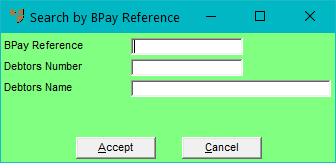
You use the BPay Search button on the Debtors Payments screen to search for a payment with a specific BPay reference number.
Refer to "Entering the Debtor Payments Details".
Micronet displays the Search by BPay Reference screen.
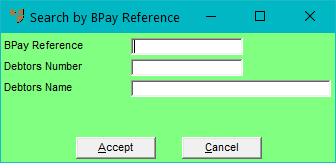
|
|
Field |
Value |
|---|---|---|
|
|
BPay Reference |
Enter the BPay reference number you want to search for. You can also press spacebar then Enter to select from a list of BPay reference numbers. |
|
|
Debtors Number |
Micronet displays the debtor ID for the BPay reference. |
|
|
Debtors Name |
Micronet displays the name of the debtor for the BPay reference. |
Micronet redisplays the Debtors Payments screen showing the payment details.